The features of the plugin are divided in tabs. The Start tab let’s you configure two fundamental parts:
- The mode of operations: production or non-production (dev/test).
- Automatic generation of rules for supported plugins.
Production or non-production site
The mode of operations has an effect on how the plugin anonymizes data.
For production sites, the plugin will create an anonymized database export file while leaving the real data in the live database untouched.
For non-production sites, the plugin will change the data in the database itself.
Choose the appropriate mode and click on the Save button.
- The choice will be confirmed.
- You can always change the mode.
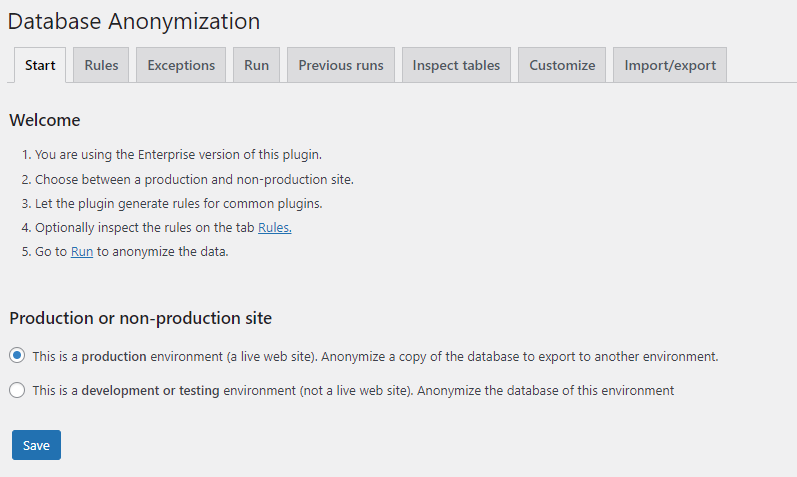
Auto-generate rules [Enterprise Edition]
The plugin can automatically create anonymization rules for commonly used plugins. Which of the supported plugins are installed, is detected automatically and displayed on this page.
Please note that deactivated plugins are included, because these plugins may still have personal data stored in the database.
In the example below, Formbidable Forms and ProfilePress have been detected in a WordPress installation.

A red triangle indicates that user guidance is needed to generate the rules. In the example, this is the case for Formidable Forms. If you click on the plugin name, the screen will expand.
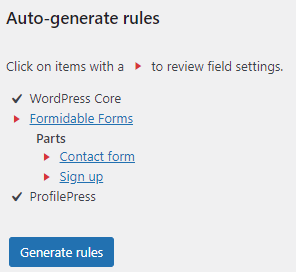
Apparantly the are two types of form submissions stored by Formidable Forms. By clicking on these forms the screen will expand to the next detail level.
User guidance is needed so that data in form fields is anonymized appropriately.
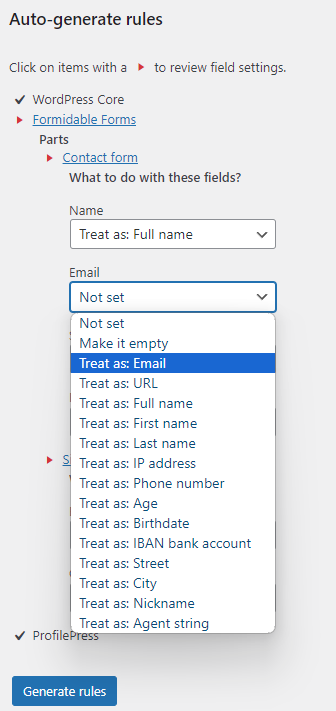
If you provide no guidance for plugins that need it, no specific rules can be generated.
Once you have provided the guidance, click on the button Generate rules so that the plugin can create the rules. This may take a few seconds.
The screen will change to display the following.
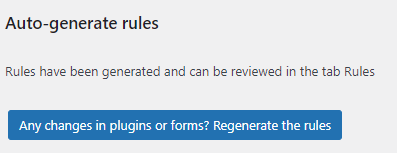
If you click on this button, you can change or add guidance. This may be the case for example if a new form or a new plugin is added to the site.
If you regenerate the rules, all previously generated rules will be overwritten. All rules that are created manually (by you) will be retained.
