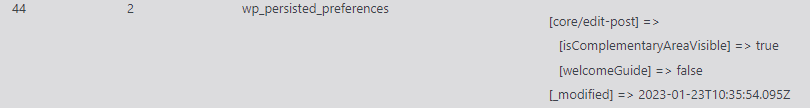Click on Inspect tables to view the current data stored in the WordPress database. This screen supports two activities:
- Discovering where personal data is stored in tables.
- Reviewing the result of an anonymization run.
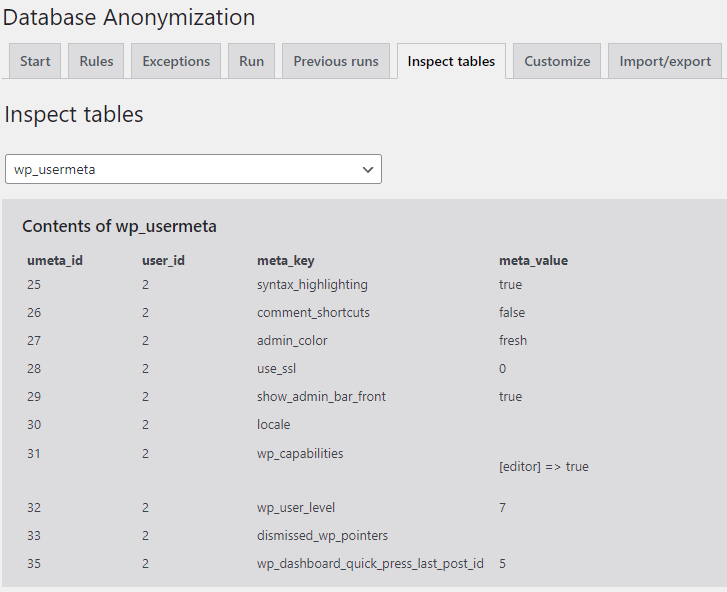
Near the top of the screen you can select the database table in the dropdown menu.
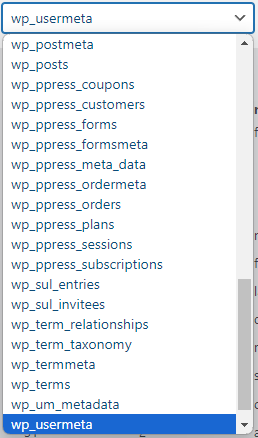
The data in the selected table is displayed below the dropdown.
The column names are displayed as headers.
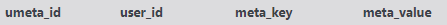
There are at most 10 table rows displayed on the screen.
To navigate to the next or previous set of rows, use the buttons in the top right corner.

There may be too many columns to display on the screen. A horizontal scroll bar will then allow you to scroll hidden columns into view.
JSON and serialized arrays data values are displayed in an easy readable format. These values are stored differently in the database than shown on the screen. In the example below, the data in right column is actually a serialized array that is stored as:
a:2:{s:14:"core/edit-post";a:2:{s:26:"isComplementaryAreaVisible";b:1;s:12:"welcomeGuide";b:0;}s:9:"_modified";s:24:"2023-01-23T10:35:54.095Z";}