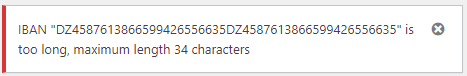The tab Customize is available in the Enterprise Edition only.
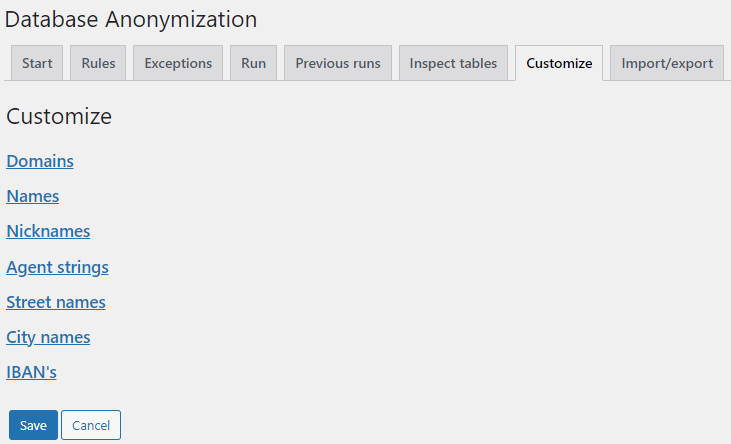
The plugin cointains lists of fictional values to create anonymized data. These values can be customized to suit your needs. The lists are:
Click on a list to review and edit its values.
Domains
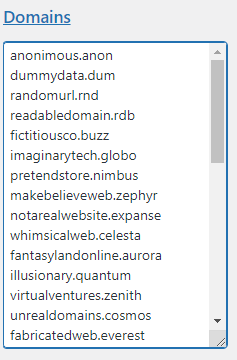
- Domains are used to generate fictional email addresses and URL’s.
- Click in the text field to insert, modify or delete values.
- Each line must contain one domain with a valid syntax. It does not have to exist in real life.
- The maximum length of a value is 253 characters.
- There can be at most 100 values in this list.
- If you click on Save, the values will be validated and stored, unless there is a validation error. In that case, an error message will appear near the top of the screen.
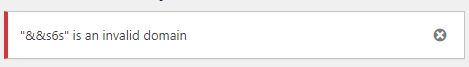
Names

- Names are used to generate fictional first names, last names and full names.
- Click in the text field to insert, modify or delete values.
- Each line must contain one first name and one second name, separated by a space.
- Diacritics are allowed.
- The maximum length of a value is 25 characters.
- There can be at most 100 values in this list.
- If you click on Save, the values will be validated and stored, unless there is a validation error. In that case, an error message will appear near the top of the screen.
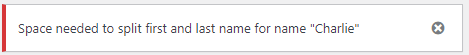
Nicknames
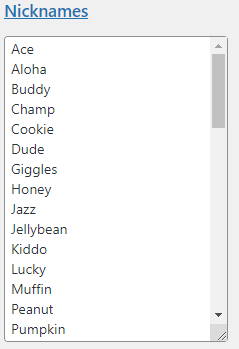
- These values are used as a basis to generate fictional nicknames.
- Click in the text field to insert, modify or delete values.
- Each line must contain one nickname. Keep in mind that spaces are not allowed.
- Diacritics are allowed.
- The maximum length of a value is 25 characters.
- There can be at most 100 values in this list.
- If you click on Save, the values will be validated and stored, unless there is a validation error. In that case, an error message will appear near the top of the screen.
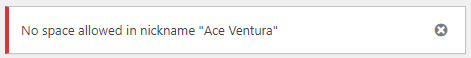
Agent strings
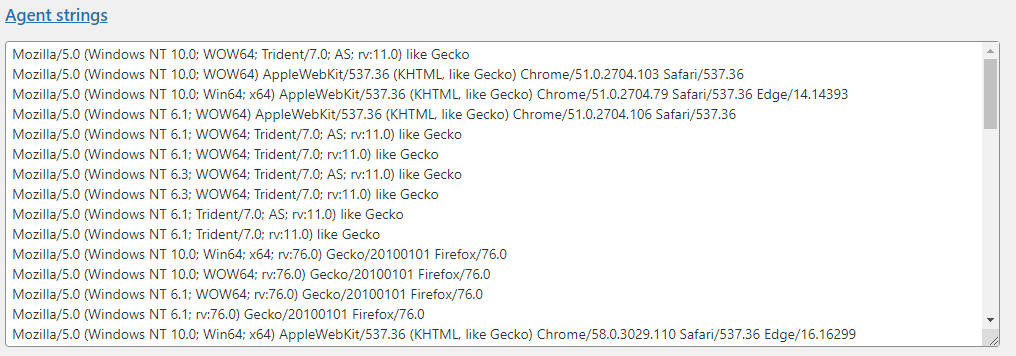
Agent strings are identifiers of web browsers, often providing information about the software and operating system. These may be considered personal data, because agent strings can be linked to an individual (often by combining it with other types of data).
- The values in the list are randomly selected as anonymized substitutes of real agent strings.
- Click in the text field to insert, modify or delete values.
- Each line must contain one agent string.
- Diacritics are allowed.
- The maximum length of a value is 300 characters.
- There can be at most 100 values in this list.
- If you click on Save, the values will be validated and stored, unless there is a validation error. In that case, an error message will appear near the top of the screen.
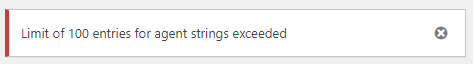
Street names
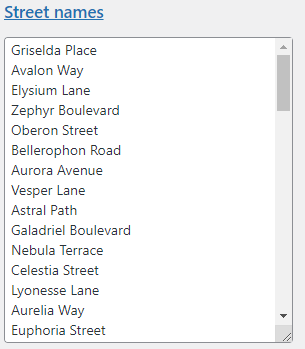
- These values are randomly selected as fictional street names.
- Click in the text field to insert, modify or delete values.
- Each line must contain one street name. Spaces are allowed.
- Diacritics are allowed.
- The maximum length of a value is 50 characters.
- There can be at most 100 values in this list.
- If you click on Save, the values will be validated and stored, unless there is a validation error. In that case, an error message will appear near the top of the screen.
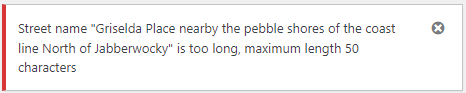
City names

- These values are randomly selected as fictional city names.
- Click in the text field to insert, modify or delete values.
- Each line must contain one street name. Spaces are allowed.
- Diacritics are allowed.
- The maximum length of a value is 50 characters.
- There can be at most 100 values in this list.
- If you click on Save, the values will be validated and stored, unless there is a validation error. In that case, an error message will appear near the top of the screen.
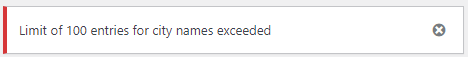
IBAN’s

IBAN stands for International Bank Account Number. These numbers are used by banks in over 50 countries. An IBAN has a checksum mechanism to reduce input mistakes.
- The initial values on this list are fictional, but have passed the checksum test.
- Click in the text field to insert, modify or delete values.
- Each line must contain one IBAN.
- The maximum length of a value is 34 characters.
- There can be at most 100 values in this list.
- Added and changed IBAN’s are not checksum validated.
- If you click on Save, the values will be validated and stored, unless there is a validation error. In that case, an error message will appear near the top of the screen.