This plugin is available for free with limited features. We use Freemius to communicate with users of this version.
To install the Free Edition, follow the steps below.
Go to the Plugins page in your WordPress installation.
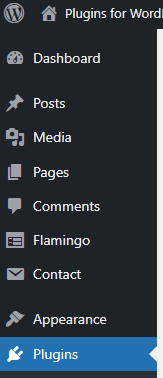
Click on the button Add New Plugin, which can be found near the top of the page next to the title.
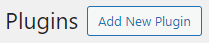
Search for database anonymization in the search field near the top right corner of the page.
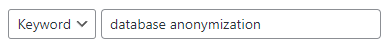
Several plugins will appear in the search result. Find the plugin called Database Anonymization Free Edition By DIM Plugins and click on Install Now.
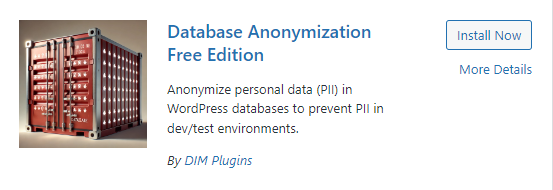
Once installed, the Install Now button will be replaced by Activate. Click on it.

The plugin is now installed and activated, which you can check on the Installed Plugins page.
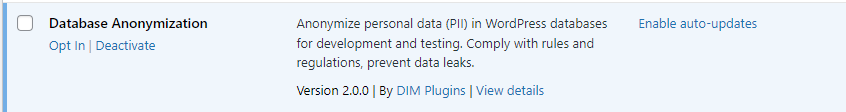
You can find the screens of the plugin in the Tools menu on the left. Click on Database Anynomization.

The welcome screen of the plugin appears which asks for your consent to communicate with you.
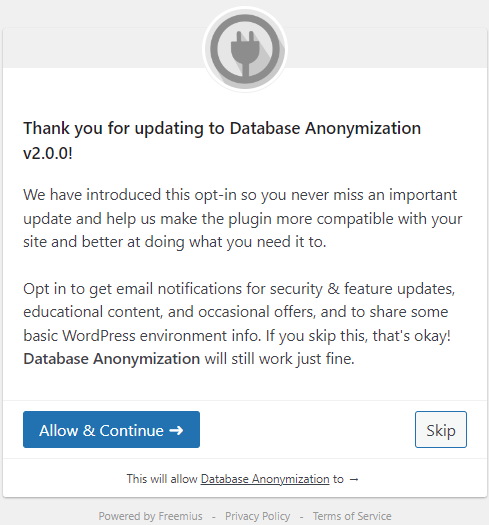
After you have made your choice, the Start tab of the plugin will appear. You are now ready to use the Free Edition.
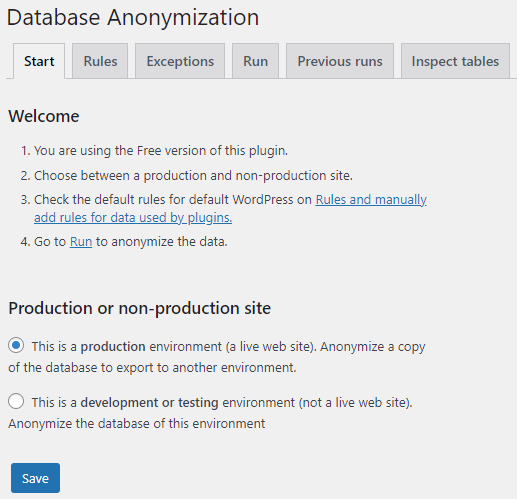
You have completed the installation of the Free Edition. To convert this plugin to the Enterprise Edition, click on Upgrade and choose the option that suits you best. We use Freemius to facilitate the upgrade process.

